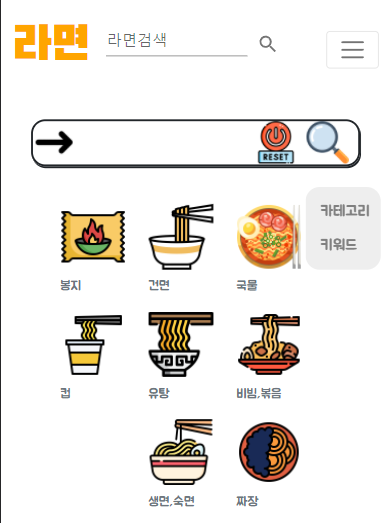
Mui 컴포넌트 style설정하는법,
텍스트 Area 사이즈를 조정하고 싶다거나, Margin을주고싶다거나 할때
style={{ width: 200 }}속성을 사용해주면 된다.
<TextField
style={{ width: 150 }}
id="standard-search"
label="라면검색"
defaultValue={search}
type="search"
variant="standard"
color="warning"
onChange={handleChange}
// onChange={(event)=>{setSearch(event.target.value)}}
onKeyPress={(e) => {
if (e.key === "Enter") {
router.push(
{
pathname: "/SearchTextResult",
query: {
textResult: search,
},
},
`/SearchTextResult`
);
}
}}
/>이와같이 텍스트필드 사이즈를 조절할때 위와같이 style={{width:150}}으로 사용해 주었고
<IconButton
style={{ marginBottom: 25 }}
type="submit"
sx={{ p: "10px" }}
aria-label="search"
onClick={() => {
router.push(
{
pathname: "/SearchTextResult",
query: {
textResult: search,
},
},
`/SearchTextResult`
);
}}
>
<SearchIcon />
</IconButton>위의 이미지에서 돋보기 버튼이 좀 내려와서 균형이 안맞아서 위로 올려주려고
marginBottom으로 넣어줬다. 속성이름은 카멜케이스로 넣어주면된다.
style = {{marginBottom:25}}와같이 넣어주었다.
- 참고한링크
'React' 카테고리의 다른 글
| axios 여러개 요청하기 (멀티 리퀘스트) (0) | 2022.04.02 |
|---|---|
| useWindowSize Hook, 반응형 NavBar,Footer (0) | 2022.04.02 |
| handlechange 사용 (1) | 2022.03.25 |
| React 페이지네이션 구현하기 (Mui이용) (0) | 2022.03.25 |
| 엔터키 이벤트(onKeyPress) 혹은 특정키 이벤트 (0) | 2022.03.25 |


