반응형
- form태그
어디로 ,어떻게 보내야 할지 적어줘야한다. 이 from태그를 받는 객체는 DTO라고한다.
클라이언트 -> 서버로 전달하는데 그리고 DTO객체를 새로운 컨트롤러로 조작한다.
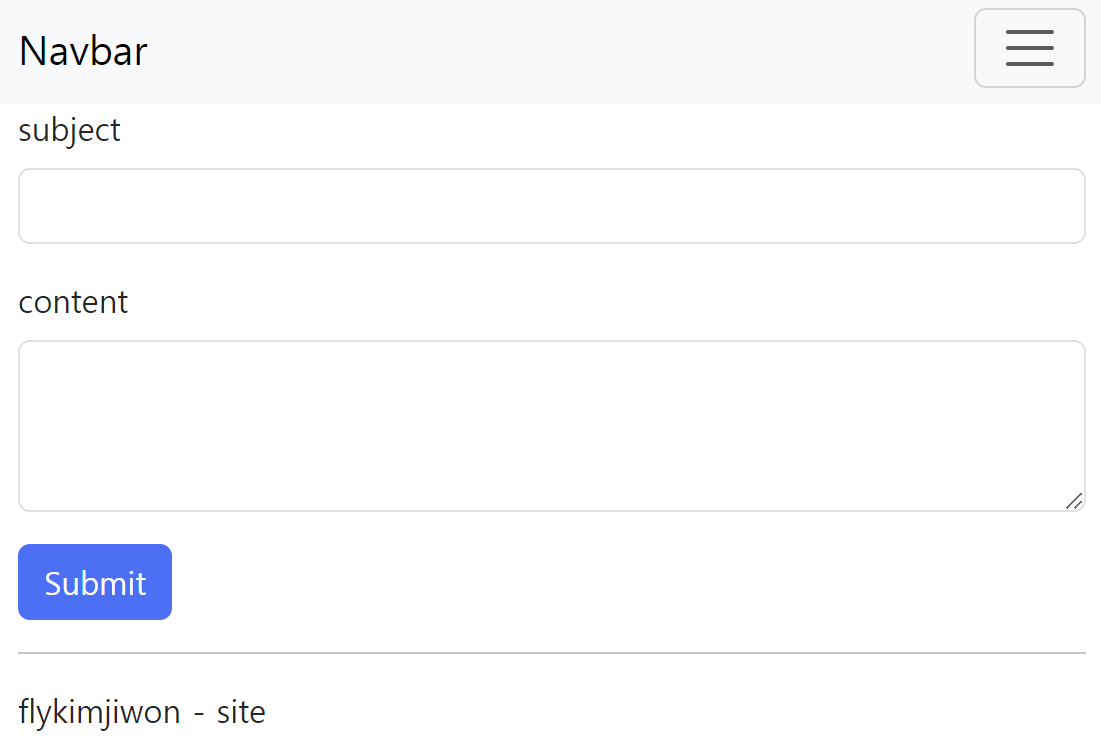
action과 method 부분이 전송에 중요한 부분이다. 각각 어디로, 어떻게 보내는지 부분이다.
{{>layouts/header}}}
<form class="container" action="/articles/create" method="post">
<!-- action 어디로, method 어떻게-->
<div class="mb-3">
<label class="form-label">subject</label>
<input type="text" class="form-control">
</div>
<div class="mb-3">
<label class="form-label">content</label>
<textarea class="form-control" rows="3"></textarea>
</div>
<button type="submit" class="btn btn-primary">Submit</button>
</form>
<!--<form action="">-->
<!-- <input type="text">-->
<!-- <textarea></textarea>-->
<!-- <button type="submit">submit</button>-->
<!--</form>-->
{{>layouts/footer}}}- 폼 데이터 받기
package com.example.first.controller;
import org.springframework.stereotype.Controller;
import org.springframework.web.bind.annotation.GetMapping;
import org.springframework.web.bind.annotation.PostMapping;
@Controller
public class ArticleController {
@GetMapping("/articles/new")
public String newArticleForm(){
return "articles/new";
}
// post로 받기위함 폼에서 적은 주소 그대로 넣어준다. /articles/create
@PostMapping("/articles/create")
public String createArticle(){
return "";
}
}- DTO추가하기 (Data Transfer Object)
데이터 전송 객체 라고 한다. 데이터의 전송을 담당하는 클래스 html의 form 데이터를 가져올 수 있는 그릇을 DTO라고한다. MVC패턴에서 주로 client와 Contorller 사이에서 DTO가 사용된다. DTO를 사용하면 서버와 연결되는 Domain과다르게 필요한 자료만 보낼 수 있고 중요한 자료를 숨겨 보낼 수 있다.
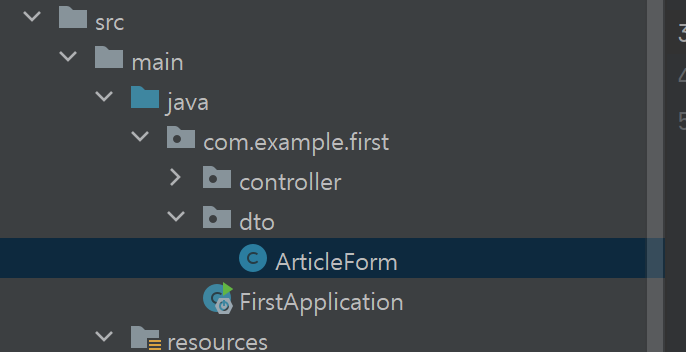
dto/ArticleForm.java
package com.example.first.dto;
public class ArticleForm {
private String title;
private String content;
public ArticleForm(String title, String content) {
this.title = title;
this.content = content;
}
@Override
public String toString() {
return "ArticleForm{" +
"title='" + title + '\'' +
", content='" + content + '\'' +
'}';
}
}- 입력값 이름 주기
아래 코드를 보면 input과 textarea에 name 부분에 title과 content를 넣어줘야 한다.
{{>layouts/header}}
<form class="container" action="/articles/create" method="post">
<!-- action 어디로, method 어떻게-->
<div class="mb-3">
<label class="form-label">subject</label>
<input type="text" class="form-control" name="title">
</div>
<div class="mb-3">
<label class="form-label">content</label>
<textarea class="form-control" rows="3" name="content"></textarea>
</div>
<button type="submit" class="btn btn-primary">Submit</button>
</form>
<!--<form action="">-->
<!-- <input type="text">-->
<!-- <textarea></textarea>-->
<!-- <button type="submit">submit</button>-->
<!--</form>-->
{{>layouts/footer}}그리고 컨트롤러는 아래와 같이 작성하고
package com.example.first.controller;
import com.example.first.dto.ArticleForm;
import org.springframework.stereotype.Controller;
import org.springframework.web.bind.annotation.GetMapping;
import org.springframework.web.bind.annotation.PostMapping;
@Controller
public class ArticleController {
@GetMapping("/articles/new")
public String newArticleForm(){
return "articles/new";
}
@PostMapping("/articles/create")
public String createArticle(ArticleForm form){
// dto에 있는거냐 물음표 나오면 알트 엔터 무슨 문제였을까?
System.out.println(form.toString());
return "";
}
}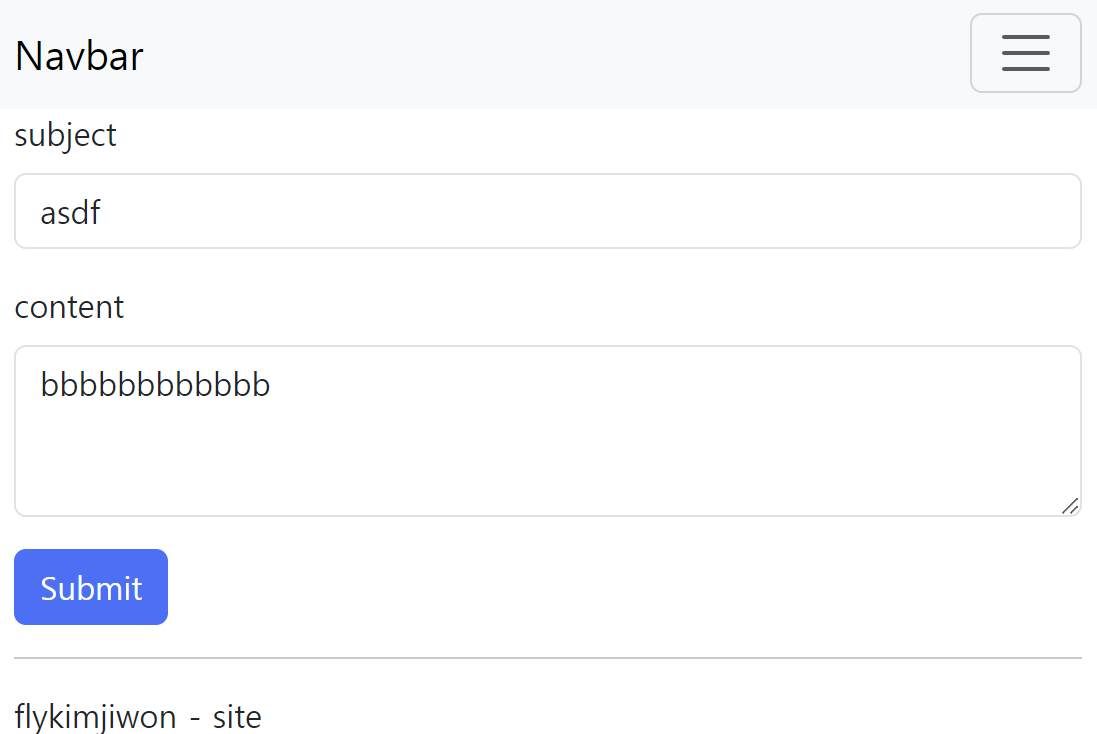
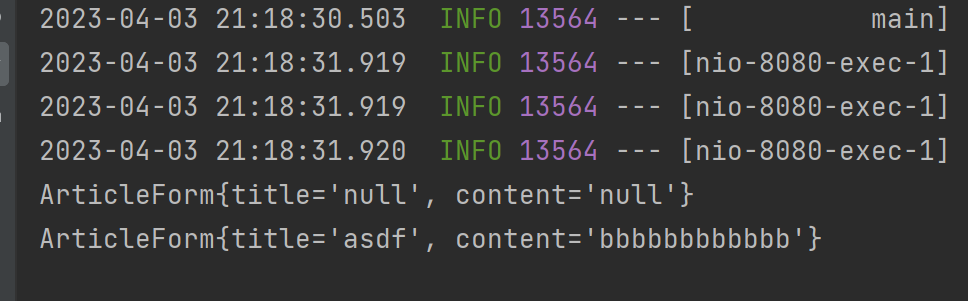
name부분을 채워주지않으면 null값이 전달되게 된다.
- 참조
반응형
'JAVA, Spring' 카테고리의 다른 글
| JAVA 클래스(class) 와 메서드(method) (0) | 2023.04.04 |
|---|---|
| Spring Boot CRUD만들어보기 (데이터생성 JPA, DB로저장) (0) | 2023.04.03 |
| JAVA 객체지향 프로그래밍에 대한 이해 (0) | 2023.04.03 |
| Spring Boot MVC의 역할과 실행 흐름 , 템플릿제작 (0) | 2023.04.02 |
| Spring Boot 뷰 템플릿과 MVC패턴 (0) | 2023.04.02 |



