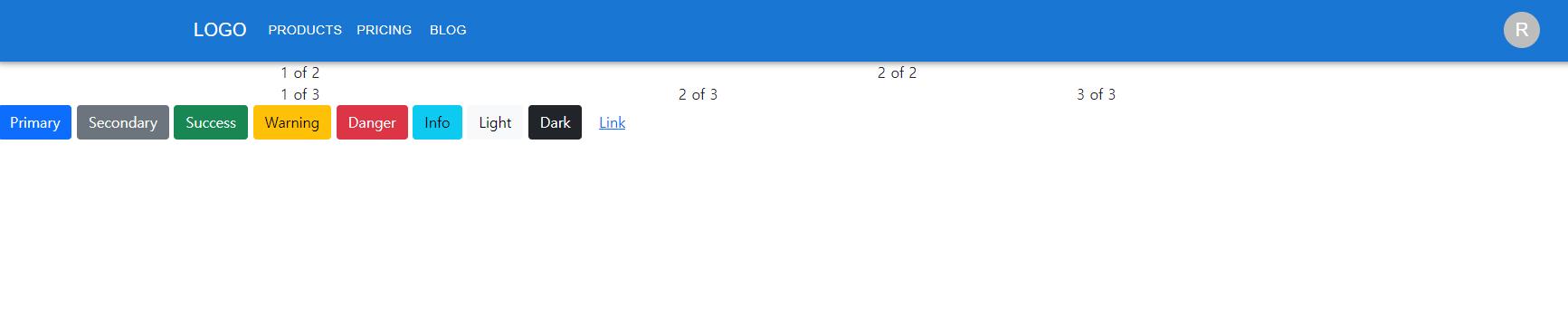
React에 적용하는 방법이랑 똑같다 근데 명확하게 정리를 안해놔서 휴..!
다시 적어보도록하자.
https://react-bootstrap.github.io/getting-started/introduction
React-Bootstrap
The most popular front-end framework, rebuilt for React.
react-bootstrap.github.io
이곳에들어가면 자세한 설명이 있지만
npm install react-bootstrap bootstrap@5.1.3이와같이 프로젝트 안에서 설치해준다.
{/* The following line can be included in your src/index.js or App.js file*/}
import 'bootstrap/dist/css/bootstrap.min.css';그리고 Next.js의 경우에는
__app.js or __app.tsx 상단에 위와같이 불러와준다.
__app.tsx
import '../styles/globals.css'
import type { AppProps } from 'next/app'
import Layout from "../components/Layout";
import Script from 'next/script'
import 'bootstrap/dist/css/bootstrap.min.css';
function MyApp({ Component, pageProps }: AppProps) {
return <>
<Layout>
<Component {...pageProps} />
</Layout>
{/* <Script src="https://unpkg.com/react-bootstrap@next/dist/react-bootstrap.min.js" crossOrigin="anonymous" /> */}
{/* 이렇게 crossOrigin */}
</>
}
export default MyAppimport Button from 'react-bootstrap/Button';
// or less ideally
import { Button } from 'react-bootstrap';그리고 필요한 컴포넌트에가서 위와같이 필요한 부트스트랩 컴포넌트를 import해서 사용한다.
index.tsx
import type { NextPage } from 'next'
import { Container,Row,Col,Dropdown,Accordion, Button} from 'react-bootstrap';
const Home: NextPage = () => {
// Grid Container용도로만 Bootstrap사용
return <>
<Container>
<Row>
<Col>1 of 2</Col>
<Col>2 of 2</Col>
</Row>
<Row>
<Col>1 of 3</Col>
<Col>2 of 3</Col>
<Col>3 of 3</Col>
</Row>
</Container>
<>
<Button variant="primary">Primary</Button>{' '}
<Button variant="secondary">Secondary</Button>{' '}
<Button variant="success">Success</Button>{' '}
<Button variant="warning">Warning</Button>{' '}
<Button variant="danger">Danger</Button> <Button variant="info">Info</Button>{' '}
<Button variant="light">Light</Button> <Button variant="dark">Dark</Button>{' '}
<Button variant="link">Link</Button>
</>
</>
}
export default Home요악하면
1.npm 으로 react 부트스트랩설치
npm install react-bootstrap bootstrap@5.1.32.React의 경우에는 src/index.js or App.js 그리고 Next.js의 경우에는 __app.js or __app.tsx 상단에
{/* The following line can be included in your src/index.js or App.js file*/}
import 'bootstrap/dist/css/bootstrap.min.css';3.필요한 페이지에서 이와같이 import해서 사용
import Button from 'react-bootstrap/Button';
// or less ideally
import { Button } from 'react-bootstrap';
ps.CDN으로 사용하는 방법도 있지만 패스, 일단 필요해 보이지 않는다.
Browser globals
We provide react-bootstrap.js and react-bootstrap.min.js bundles with all components exported on the window.ReactBootstrap object. These bundles are available on unpkg, as well as in the npm package.
<script src="https://unpkg.com/react/umd/react.production.min.js" crossorigin></script>
<script
src="https://unpkg.com/react-dom/umd/react-dom.production.min.js"
crossorigin></script>
<script
src="https://unpkg.com/react-bootstrap@next/dist/react-bootstrap.min.js"
crossorigin></script>
<script>var Alert = ReactBootstrap.Alert;</script>이것때문에 조금 헷갈리기도 했는데 npm을 사용하는것자체가 js쪽을 미리 불러와서 사용할 수 있게 해주는거같다.
node패키지 모듈에서 bootstrap으로가면 js와 cs등 필요한 파일들이 전부 들어있다.
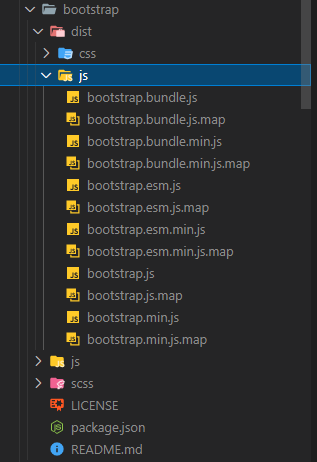
- 괜히 참고한사이트들
https://runebook.dev/ko/docs/react_bootstrap/getting-started/introduction/index
React Bootstrap - Introduction - 프로젝트에 React Bootstrap을 포함하는 방법 알아보기 Installation React-Bootstra
runebook.dev
npm을 사용하는이유
NPM의 정의와 NPM을 사용하는 2가지 이유
npm이란? npm은 node package manager의 줄임말이다. 자바스크립트의 라이브러리를 관리해주는 도구라고 생각하면 된다. 전체적인 자바스크립트 라이브러리를 npm을 통해서 관리할 수 있다. 간단한 명령
davinchicoder.tistory.com
cdn으로 사용하는법, npm,yarn으로 설치하는법
https://www.copycat.dev/blog/reactjs-bootstrap-how-to-use-bootstrap-in-react-js/
Reactjs Bootstrap: How To Use Bootstrap In React.js? - CopyCat Blog
ReactJS Bootstrap is a front-end toolkit component library developed by React to create responsive, component-based UI Elements.
www.copycat.dev
'Next.js' 카테고리의 다른 글
| Next.js 에서 컴포넌트 함수로 만들어 쓰기(한페이지 에서) (0) | 2022.03.22 |
|---|---|
| React Bootstrap in Next.js - Navbar 링크, 정렬,클래스명 (0) | 2022.03.18 |
| you must wrap your application in an <SSRProvider> 오류 (SSRProvider) (0) | 2022.03.18 |
| Next.js 에서 Mui사용하기 (0) | 2022.03.17 |
| Next.js에 Script 태그 사용하기 (0) | 2022.03.17 |


