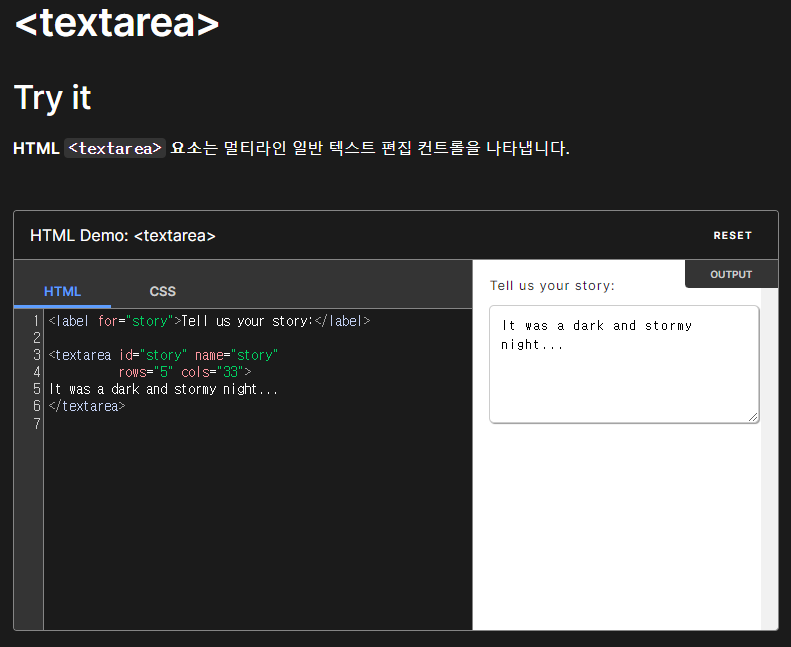
이와같은 textarea를 리액트에서 사용하려면 몇개 속성을 수정해줘야한다.
<label for="story">Tell us your story:</label>
<textarea id="story" name="story"
rows="5" cols="33">
It was a dark and stormy night...
</textarea>이와같은 녀석을
<label htmlFor="story">Tell us your story:</label>
<textarea onChange={handleDes} id="story" name="story"
rows={5} cols={33}>
</textarea>아래와 같이 바꿔서 써줘야한다.
rows와 cols는 {}안에 속성값을 넣어줘야하고
for같은거는 htmlFor로 바꿔써줘야 한다.
- 참고한링크
https://developer.mozilla.org/ko/docs/Web/HTML/Element/textarea
<textarea> - HTML: Hypertext Markup Language | MDN
HTML <textarea> 요소는 멀티라인 일반 텍스트 편집 컨트롤을 나타냅니다.
developer.mozilla.org
https://www.pluralsight.com/guides/how-to-use-multiline-text-area-in-reactjs
How to Use a Multiline Text Area in ReactJS | Pluralsight
After going through the complete guide, you can see how the textarea can be used in React. For example, you can use input as textarea, the tag, or create a shared textarea component.
www.pluralsight.com
https://velog.io/@solmii/TIL-HTML%EC%9D%98-input-textarea-15hm8sqe
TIL) HTML의 input, textarea
text를 입력하는 input과 textarea 속성에 대해 정리하고, CSS에서 어떻게 스타일링 할 수 있는지도 간략히 정리!
velog.io
https://www.codingfactory.net/11611
HTML / textarea / 여러 줄의 문자열을 입력할 수 있는 양식
textarea textarea는 여러 줄의 긴 문장을 입력할 수 있는 양식이다. 문법 <textarea></textarea> 예제 col 속성(attribute)으로 가로 크기를, row 속성으로 세로 크기를 정할 수 있다. 하지만, 크기 등 모양은 CSS
www.codingfactory.net
'React' 카테고리의 다른 글
| react에서 axios를 이용해 fomdata전송하기(문자열, 이미지) (0) | 2022.04.27 |
|---|---|
| 리액트 조건문 (0) | 2022.04.27 |
| axios 여러개 요청하기 (멀티 리퀘스트) (0) | 2022.04.02 |
| useWindowSize Hook, 반응형 NavBar,Footer (0) | 2022.04.02 |
| Mui 스타일 설정 (0) | 2022.03.31 |

