1.node.js설치부터 해준다.
Node.js
Node.js® is a JavaScript runtime built on Chrome's V8 JavaScript engine.
nodejs.org
당연히 LTS버전, 요약하자면 안정화가 완료된 버전이다.
2.visual studio cde 설치한다.
https://code.visualstudio.com/
Visual Studio Code - Code Editing. Redefined
Visual Studio Code is a code editor redefined and optimized for building and debugging modern web and cloud applications. Visual Studio Code is free and available on your favorite platform - Linux, macOS, and Windows.
code.visualstudio.com
3.작업할 폴더 아무곳이나 만든다.
그곳에서 vscode를 열어주고 시작한다.
4.vscode 터미널에서 명령어 입력해준다.
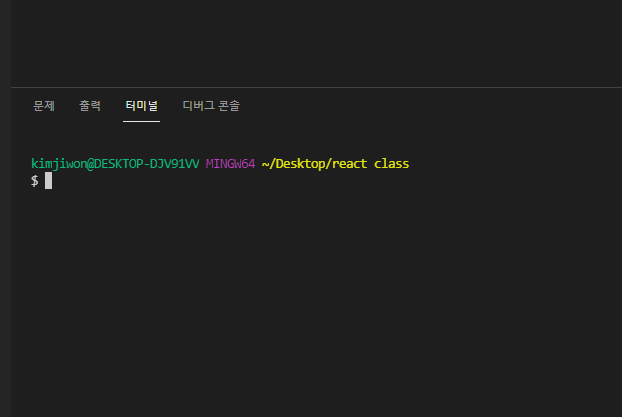
-> npx create-react-app 프로젝트임
ex) npx create-react-app blog
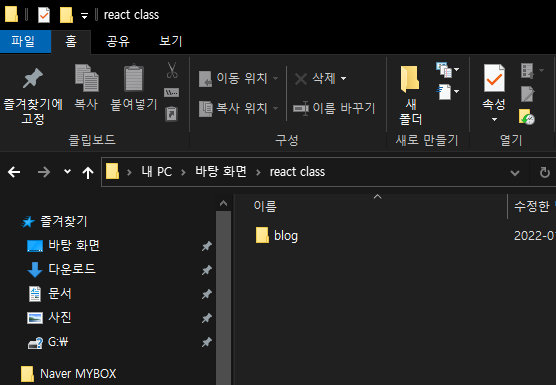

설치완료

명령어 -> npm start라고 하면

이와같은 페이지가뜬다. 시작해보자.
App.js -> index.html 에 넣어서 보는것이다.
src폴더에 App.js를 메인으로 수정할것임.
node-modules : 그냥 노드 라이브러리 보관함
public : static 파일 보관함
src : 소스코드 보관함
package.json:설치한 라이브러리 목록 쭉 나온다.
'React' 카테고리의 다른 글
| React map,반복문 (0) | 2022.01.09 |
|---|---|
| React Component 문법 (0) | 2022.01.09 |
| React state 변경하는법 (0) | 2022.01.09 |
| React State (0) | 2022.01.09 |
| React JSX문법 (0) | 2022.01.09 |



